Add worktree
Worktrees can cover various use-cases and options available during creation reflect that. The process can be started from the following UI areas:
- editor context menu
- Git > Worktree view context menu
Git > Logview (paid) context menu
Add worktree dialog
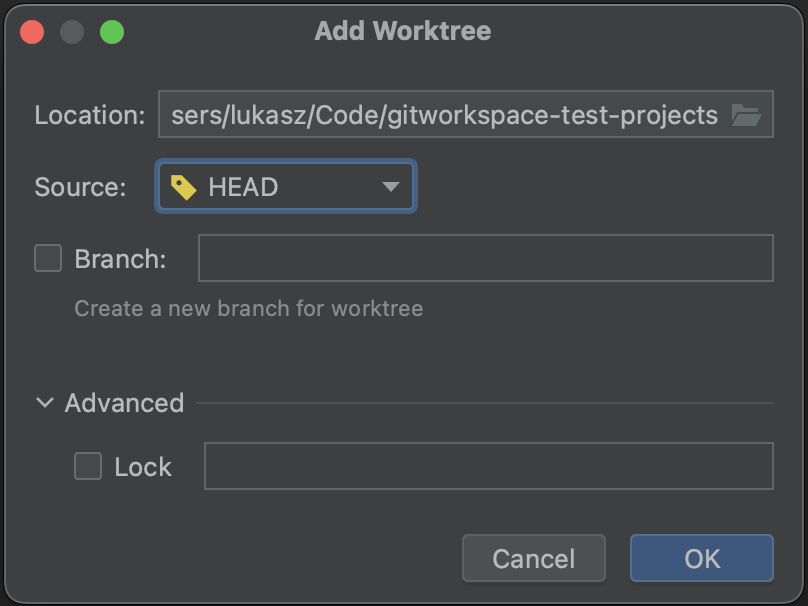
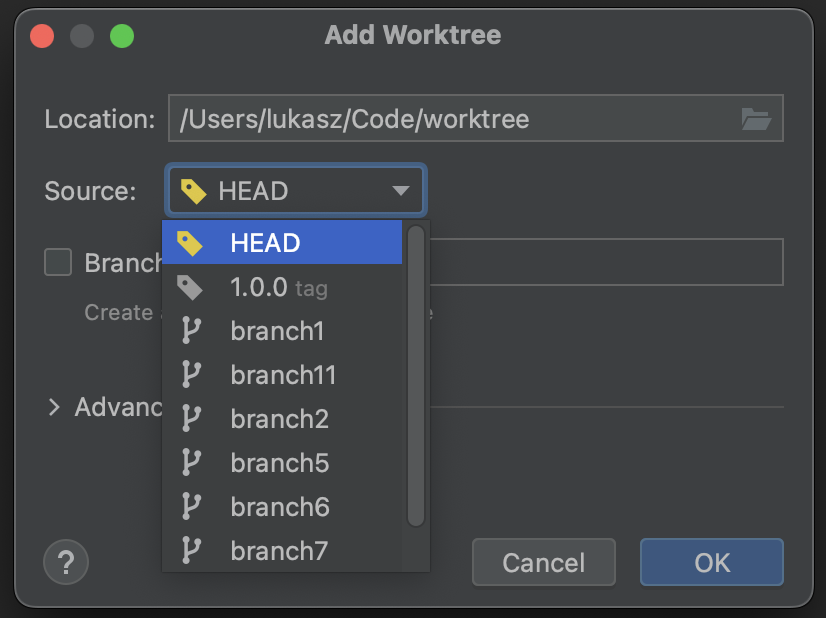
Location
Directory, in which new worktree will be located.
Source
Git reference to create a worktree from. There are several possible types.
HEAD
The current HEAD revision will be used as a source of worktree.
Branch
Branch that will be used as a source of worktree.
Commit (paid)
This option is available when worktree is created from Git > Log view and corresponds to selected commit.
Tag (paid)
Tag that will be used as a source of worktree.
Branch
Name of a new branch that will correspond to the selected source. If this option is NOT enabled, the new worktree will have detached HEAD.
Advanced
Lock (Paid)
If enabled, worktree will be locked after creation.
After Created
Actions that are performed after Git worktree is created.
Copy .idea (Paid)
Copy contents of .idea/ directory either from current or main worktree.
Copy files using .worktree-copy (Paid)
Copy files and directories defined in .worktree-copy file found in either current or main worktree.
.worktree-copy contains a list of paths to files and directories that should be copied.
Paths are resolved against directory in which .worktree-copy file is located.
Sample content of the file
.idea
.envrc
justfile
Open after creation (Paid)
Open the worktree as project after it was created.